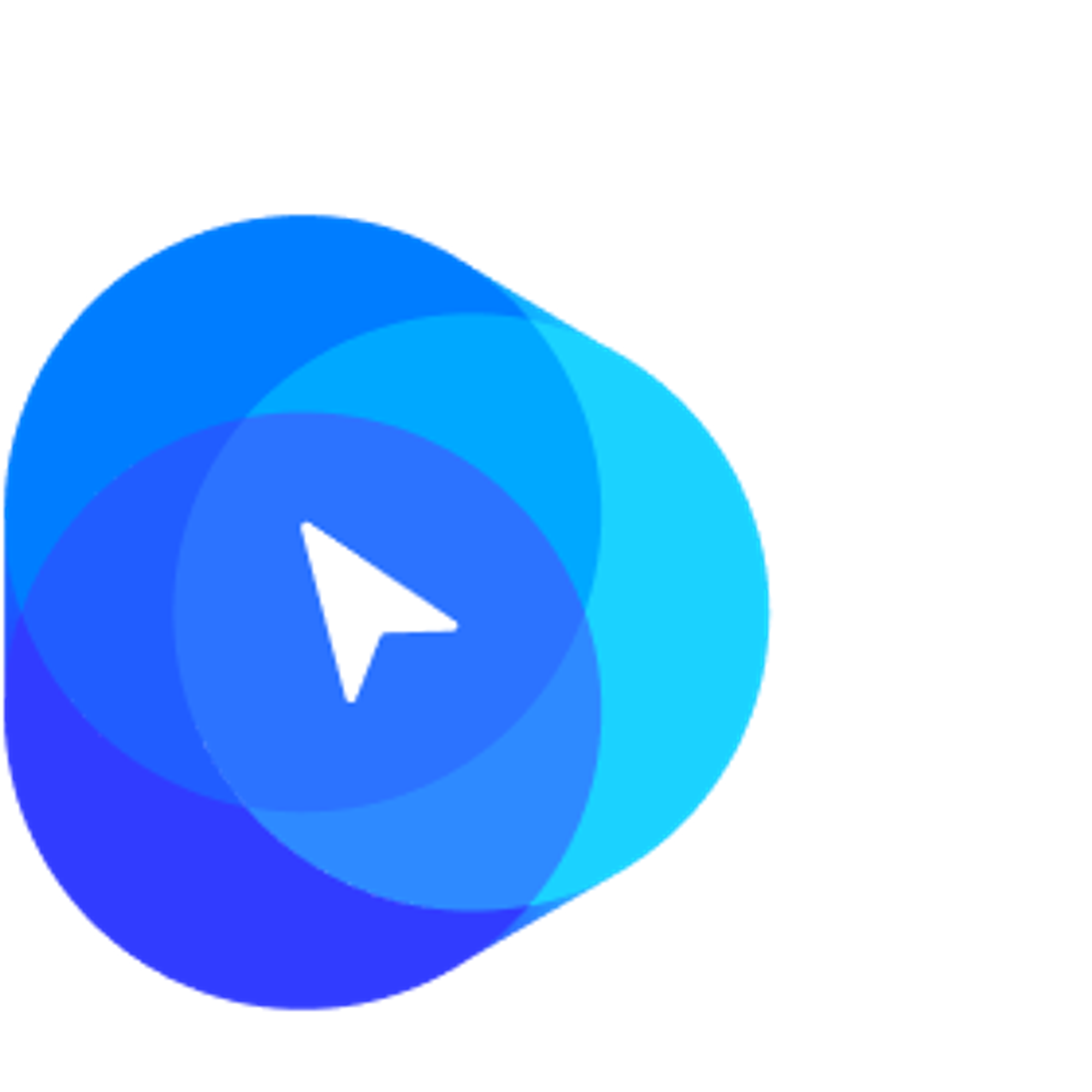If you use the Overview Chart provided by Port Insight, you can get your own Insight. List the information on the demurrage situation in each port in a time series, and compare and analyze the relationship with each case!
[Chart Overview]
•
You can check the statistical information about the port in a chart(Red Square Box), and the statistical information is updated every day at 11:30 (Local Time).
•
Also, as described below, you can view by terminal unit or by selecting a period.
① Terminal select | When ‘All Terminal’ is selected, statistics of the entire port are displayed, and when ‘specific terminal’ is selected, only the information of the relevant terminal can be viewed |
②, ③
Duration select | You can select statistical information with 7 days / 30 days / 90 days, or monthly comparison options. |
④ mouse over | You can check detailed statistical number when you mouse over |
1. Predicted (ships/days)
•
“Predicted” means the number of ships coming toward the port, based on a specific time (Local time 11:30)
•
Ships coming toward the port are classified using the destination information of the AIS data, and ships that have already arrived at the port are excluded from the number.
2. Waiting (ships/days)
•
It refers to the number of ships waiting in the Port area (Geofencing) and Anchorage based on a specific point in time (Local time 11:30).
•
The port area defaults to a 0.7 degree circle from the port center point, but may vary depending on the circumstances of each port.
•
After specific ships enter the port area, when the speed (SOG) approaches 0, it is included in the number of waiting ships, and this time is recorded as ATA (Actual Time of Arrival).
2-1. Arrival (ships/days)
•
It refers to the number of ships that have arrived in Geofencing and Anchorage during the last day (11:30 the previous day to 11:30 today, Local Time).
What is the difference between “Waiting” and “Arrival”?
In the case of Waiting, since statistical information is drawn at a specific point in time, the number of ships that arrived a long time ago (ex. a month ago) may be included.
On the other hand, Arrival shows information for the most recent period, so you can see the trend of the latest atmospheric conditions in the port.
2-2. Waiting Average (days)
•
You can check the average number of waiting days for a specific period (last 7 Days, 30 Days, 90 Days or Monthly).
3. Working (ships/days)
•
“Working” means the number of ships working in the Berth area (Geofencing), based on a specific point in time (Local time 11:30).
•
The berth area was created by hand based on AIS and satellite images.
•
When the speed (SOG) approaches zero after specific ships enters the berth area, it is included as the number of ships in operation, and this time is recorded as the Actual Time of Berth (ATB).
3-1. Berthed (ships/days)
•
During the last day (11:30 the previous day to 11:30 today, Local Time), “Berthed” refers to the number of ships berthed in the geofencing.
•
The calculation method is the same as Working. It refers to the number of ships whose speed (SOG) has approached zero since a specific ship entered the berth area, in the most recent one day period.
What is the difference between “Working” and “Berthed”?
In the case of “Working”, statistical information is collected at a specific point in time, so the number of ships that came in a long time ago (ex. a month ago) may also be included.
On the other hand, “Berthed” shows information for the most recent day, so you can see trends in the latest working conditions for that port.
3-2. Working Average (days)
•
You can see the average number of working days over a specific period (last 7 Days, 30 Days, 90 Days or Monthly).
4. Departed (ships/days)
: Ships that departed during the day (ships that berthed out after completing work) Number of ships that were out of berth
•
During the last day (11:30 the previous day to 11:30 today, Local Time), it refers to the number of ships berthed out of the berth area (geofencing).
•
The calculation method is the same as Working. It refers to the number of ships whose speed (SOG) has approached zero since a specific ship entered the berth area, in the most recent one day period.