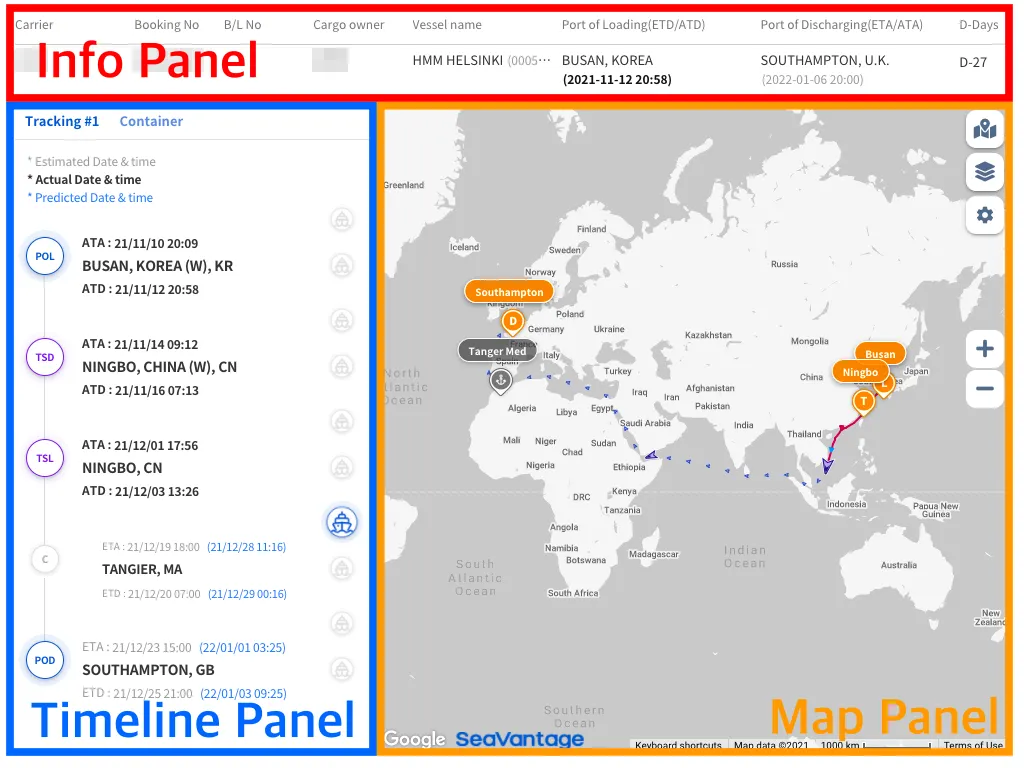SVMP에서 제공한 URL을 통해 화물 추적 정보를 UI 또는 API로 확인할 수 있으며, 해당 정보와 Cargo Insight 화면은 고객 시스템에 통합하거나 링크 형태로 접근할 수 있습니다.
예시(활용) 화면
Request URL
// Inquiry through Booking No.
https://svmp.seavantage.com/#/cargo/tracking?authToken={your-auth-Token}&bookingNo={your-booking-No}
// Inquiry through M-B/L No.
https://svmp.seavantage.com/#/cargo/tracking?authToken={your-auth-Token}&mblNo={your-master-bl-No}
JSON
복사
// Added option to hide panel.
// hiddenPanel=info,timeline,all
hiddenPanel=info : hides only the top info panel
hiddenPanel=timeline : hides only the left timeline panel
hiddenPanel=all : hide all panels except map
JavaScript
복사
<iframe src="https://svmp.seavantage.com/#/cargo/tracking?authToken={your-auth-Token}&mblNo={your-master-bl-No}" style="border:1px #000000 solid;" name="cargoTracking" scrolling="no" frameborder="1" marginheight="0px" marginwidth="0px" height="780px" width="1200px" allowfullscreen></iframe>
HTML
복사